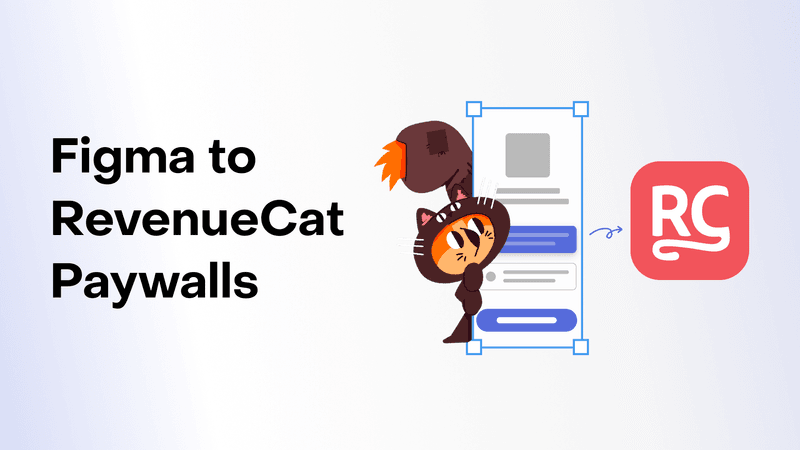Designing high-converting paywalls usually starts in Figma, where your design team already lives, experiments, and iterates. Our Paywalls Editor is built to make rebuilding those Figma designs fast and easy, but why not skip that step entirely?
Today, we’re making that happen.
You can now access the RevenueCat Figma plugin, a new way to go from design to live paywall instantly. With a single export, the plugin converts your Auto Layout–based Figma frames directly into fully editable paywalls in RevenueCat.
From Figma frame to RevenueCat Paywall
Once installed, the plugin lets you:
- Export one or multiple paywalls from a single Figma file: perfect for rapid iteration or preparing a batch of A/B test variations
- Preserve your exact layout and styling: text becomes text, images become images, frames become stacks – all mapped automatically
- Automatically detect key components: layer names like Button, Purchase Button, or Package are translated into their corresponding RevenueCat Paywall components
- Send designs straight into the Paywall Editor: your growth or CX team can then tweak copy, swap products, localize text, or spin up experiments – all without needing more design or engineering support
This workflow empowers designers to craft rich, on-brand paywalls that feel native to the app, while giving product teams the flexibility to iterate quickly inside RevenueCat.
Why this matters
For most teams, paywalls start in Figma. Designers define layout, visual hierarchy, branding, and conversion-driven variations long before engineering or growth gets involved. But historically, getting those designs into a live paywall required manually recreating them in the Paywall Editor.
The new plugin eliminates that step entirely.
Now designers can build paywalls exactly where they prefer to work, and every variation, from small copy tweaks to full redesigns, can be exported in seconds. Meanwhile, PMs and growth teams can immediately turn those designs into experiments, compare performance, and publish updates without needing new design files.
It’s a faster, cleaner, more collaborative approach to paywall iteration.
Find inspiration with real paywall examples on Paywalls.com
Browse real examples at Paywalls.com: filter paywall screens by different UI elements, app category, and trending and top-growth paywalls.
Watch the full tutorial and read the docs
If you want to see the full flow end-to-end, we’ve put together a complete walkthrough:
Full Video Tutorial
Documentation
https://www.revenuecat.com/docs/tools/paywalls/creating-paywalls#importing-from-figma
Get the Figma Plugin
https://www.figma.com/community/plugin/1571207414894772119
The fastest way to build high-quality, on-brand paywalls is now the one your designers were already using. Try the plugin, experiment with multiple variations, and start shipping paywalls faster than ever.