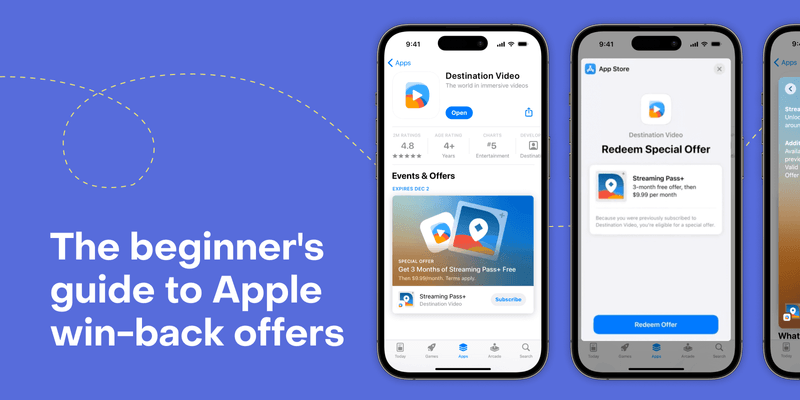After spending time, money, and effort acquiring customers, it’s frustrating to see them cancel subscriptions. However, re-engaging lapsed customers might be easier than you think—especially with effective win-back strategies at your disposal.
Apple provides various subscription offer types, such as introductory offers, promotional offers, and offer codes, to help developers acquire and retain customers. To enhance the tools available for recovering churned subscribers, Apple introduced win-back offers as a new type of offer within App Store Connect at WWDC 2024. These are free or discounted auto-renewable subscriptions designed for eligible churned users.
Win-back offers can be displayed in multiple locations, including the App Store, your app, with a unique URL, and the Subscriptions section of the customer’s Apple account in the Settings app. By providing these tailored offers, you can engage with former customers and give them a compelling reason to re-subscribe.
Why use Apple win-back offers?
Developers have plenty of ways to re-engage churned customers, such as targeted ads and e-mail campaigns. But Apple’s win-back offers bring unique advantages that can make them a powerful tool for your growth strategy:
- Reach customers at the right time and place: A churned customer browsing the App Store may already be searching for alternatives. Since these win-back offers can be displayed within the App Store in prominent sections like Today, Games, or Apps tabs (if your app is featured), it positions your app as a compelling choice. For example, you could offer an extended free trial to give former customers a solid reason to re-subscribe when they’re looking for a similar product.
- Let customers claim offers directly in the App Store: Directing customers to your app to complete the purchase flow can lead to drop-offs in the funnel. With streamlined purchasing enabled, churned customers can redeem win-back offers directly in the App Store, eliminating extra steps. This seamless experience can significantly improve conversion rates and make it easier to win back subscribers.
- Reconvert customers directly in your app: If an active customer downgraded to a free plan due to pricing concerns, presenting a big discount or a long free trial in your app can bring them back.
- Leverage multiple channels for maximum impact: Win-back offers can appear in key locations: the App Store, your app, the Subscriptions section in customers’ Apple accounts, and with a unique URL. This ensures you can re-engage users wherever they interact with your app or in related channels.
How to configure win-back offers
Before you start, here’s an important note: Win-back offers can only be configured for subscription products that have been approved by Apple’s App Review. If your subscription product hasn’t been approved yet, you’ll need to complete that step first.
Also, remember that all win-back offers require iOS 18+ and depend on StoreKit 2.
Step 1: Locate your subscription product in App Store Connect
- Log in to App Store Connect.
- Go to Apps > Your App > Subscriptions in the sidebar.
- Select your Subscription Group and specific Subscription Product.
- On the product page, click the “+” button next to Subscription Prices. If your product is approved by App Review, you’ll see the option to Create Win-Back Offer. Click that to proceed.
Step 2: Define the offer basics
Set up these required fields:
- Reference Name: For internal use only (e.g., “Holiday Promo”).
- Offer Identifier: A unique ID to help you track this specific offer.
Step 3: Configure offer details
Define the following settings:
- Offer Publish Date: The time frame during which the offer will be active. Set a start and end date.
- Offer Priority: Determine which offer takes precedence if multiple offers exist for the same subscription product. Higher-priority offers will be displayed first.
- Customer Eligibility: These are the criteria for determining who can redeem the offer, so you can prevent subscribers from abusing your win-back offers by constantly re-redeeming the same offer.
- Minimum Paid Duration: Define how long a customer must have been subscribed before canceling to qualify (e.g., 3+ months as a paid subscriber).
- Time Since Last Subscribed: Specify how long a customer must be lapsed before they can see the offer (e.g., one month after cancellation).
- Wait Between Offers (Optional): Establish a cooldown period before the same customer can redeem the same offer again (e.g., 1 month after a previous redemption). This does not prevent them from redeeming a different win-back offer during that time.
Note: Eligibility criteria are limited to these options due to the App Store’s constraints.
How can customers redeem Apple win-back offers?
Apple win-back offers can be redeemed in several places. To ensure you reach all eligible users, it’s a good idea to set up a combination of these different placements in App Store Connect. Here’s a quick overview of all available placement options:
Win-back offers in the App Store

This option lets you display win-back offers prominently in the App Store, including on your product page. If the App Store Editorial team features your app, the offer can also appear in editorial selections and as recommendations in the Today, Games, or Apps tabs.
Churned users can claim the offer directly in the App Store or after redownloading your app. You can let users complete the purchase of win-back offers in the App Store with streamlined purchasing, which is on by default.
If you need users to perform specific actions in your app, like logging in before purchasing, you should disable streamlined purchasing to redirect them to your app to complete the win-back offer purchase flow.
When you set up win-back offers for the App Store, you’ll be asked to upload a subscription image with the following requirements:
- Format: JPG or PNG
- Dimensions: 1024 x 1024 pixels, 72 dpi, RGB
- 72 dpi, RGB, Flattened, no rounded corners
All images and in-app purchases must pass App Review before being published. We recommend adding review notes to help Apple approve your offer quickly.
To learn more about how to set up win-back offers with and without streamlined purchasing, check out our detailed documentation.
Win-back offers in your app
When active customers downgrade to a free plan, in-app win-back offers could be a great way to re-engage them. Former paid users are more likely to subscribe again if presented with a big discount or an extended free trial—especially when they churned for price concerns.
Eligible users can redeem in-app win-back offers in three ways:
Through StoreKit messages

StoreKit win-back offer sheets are another effective redemption option. When a customer is eligible for a win-back offer, StoreKit sends a message to your app. RevenueCat’s SDK then automatically presents the associated win-back offer sheet to that customer to get them to redeem it.
To delay showing these offers, set the showStoreMessagesAutomatically flag to false in the Purchases.configure function. You can then manually present the offer at the right time.
To learn how to test win-back offers redeemed through a StoreKit message, check out these steps.
Through custom paywalls
Use RevenueCat’s SDK to display win-back offers on your app’s paywalls. This method allows you to be more flexible with win-back messaging and continuously optimize it. First, configure the offers in App Store Connect, then fetch and present them using RevenueCat’s SDK.
💡RevenueCat’s SDK helps you build and manage your app business across platforms without having to maintain in-app purchase infrastructure. It fetches product information from stores, manages purchase logic, syncs receipts, gets customer subscription status from the backend, and syncs attribution data seamlessly.
Note: Custom paywall support is currently available for native iOS SDK, React Native, and Flutter. Support for other hybrid SDKs is coming soon, so stay tuned!
Through your own in-app-purchase code
If you prefer to use your own in-app purchase-handling logic, we’ve got you covered! RevenueCat tracks the win-back offer events and shows you how your win-back offers perform when you use your own IAP code as well.
Check out our documentation on using RevenueCat with your own IAP code.
Win-back offers in customers’ Apple accounts
Once configured, win-back offers automatically appear in the Subscriptions section of your customer’s Apple account in the Settings app when the subscriber is eligible for one. No additional setup is required.
How RevenueCat helps with Apple win-back offers
RevenueCat is a trusted in-app purchase server designed to help you build and grow your subscriber base with ease. Committed to helping developers make more money, we’ve ensured our SDK fully supports all the win-back offer redemption options listed above.
Whether you display offers in the App Store, on custom paywalls (using native iOS, React Native, or Flutter), or via StoreKit messages, RevenueCat tracks win-back offer events and provides detailed campaign performance reports via Charts.
💡RevenueCat Charts provides developers out-of-the-box subscription analytics with 15+ key metrics and automates reporting.
Measure the results of win-back offers

To measure your win-back offers’ performance:
- Go to Charts and select a relevant chart, such as ‘Active Subscriptions.’
- Click ‘Segment’ in the top-right corner.
- From the drop-down menu, select ‘Offer type’ to view active subscriptions across all offer types, including win-back offers.
If you’re only interested in seeing the active subscriptions generated by win-back offers, you can set up a filter showing just that. Apply the ‘Offer type’ filter in Charts and choose ‘Win-Back Offer.’
Track the win-back offer events

To see detailed win-back offer events, navigate to a customer’s profile in the Customers section. In the profile timeline, simply click on the relevant event to explore more.
⚠️ Important: Using win-back offers with RevenueCat requires the use of StoreKit 2. Be sure to upload an in-app purchase key to RevenueCat to enable event tracking. Don’t forget to check out the SDK requirements and update your RevenueCat SDK for the win-back offer you want to use.
By integrating with RevenueCat, you gain powerful tools to measure and optimize the success of your win-back campaigns across all supported redemption methods.
Ready to get started?
Apple win-back offers provide a unique opportunity to bring back lapsed customers. For detailed steps on setting up and testing each redemption method, check out our documentation. If you have questions, our team is here to help.